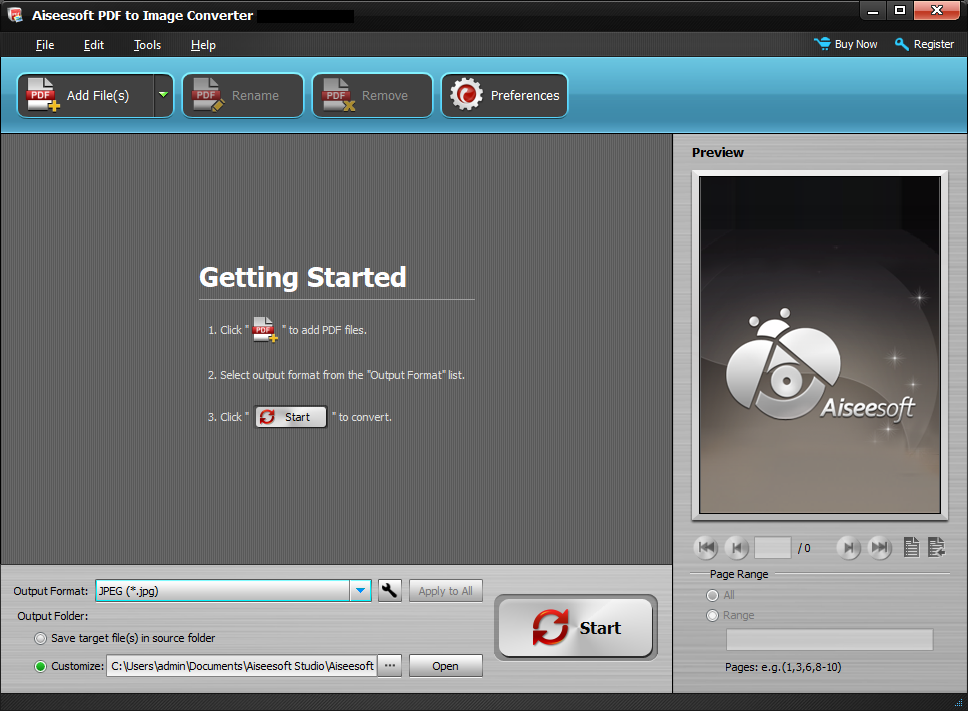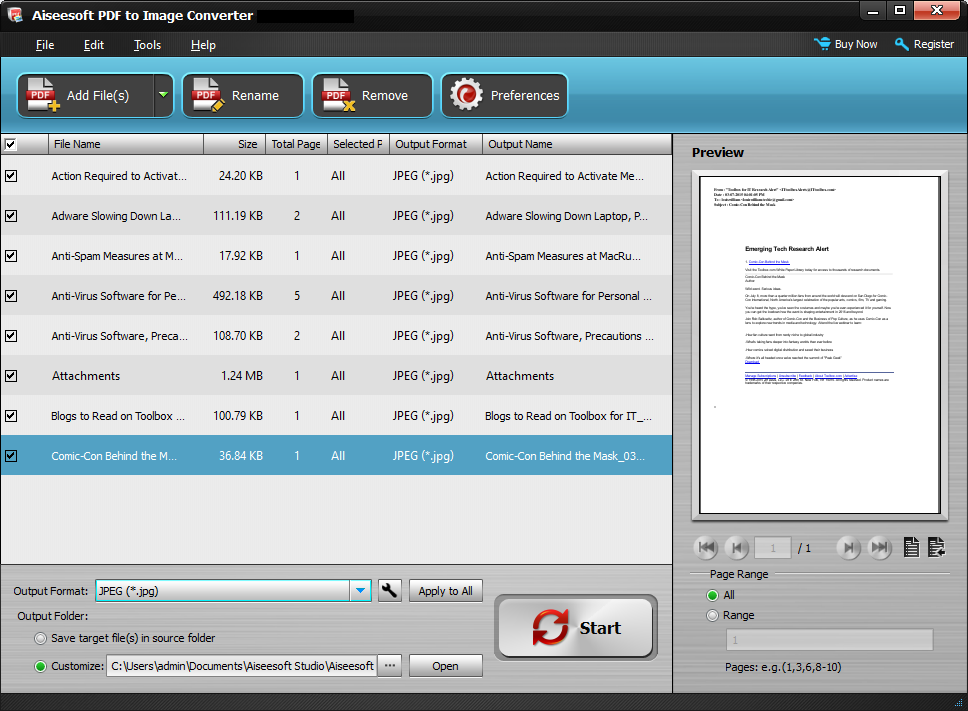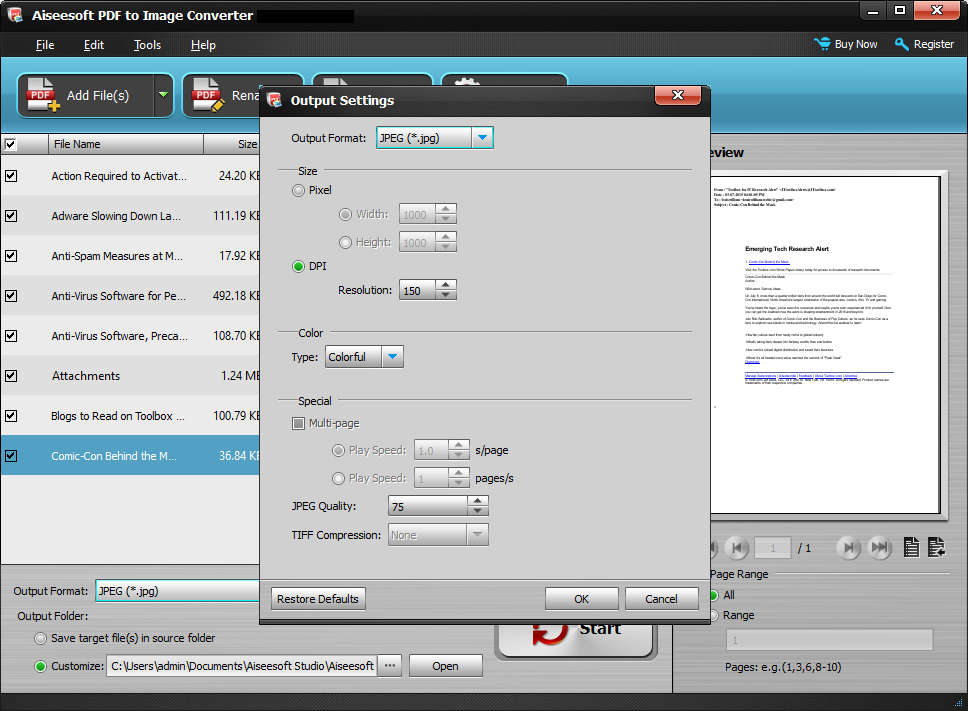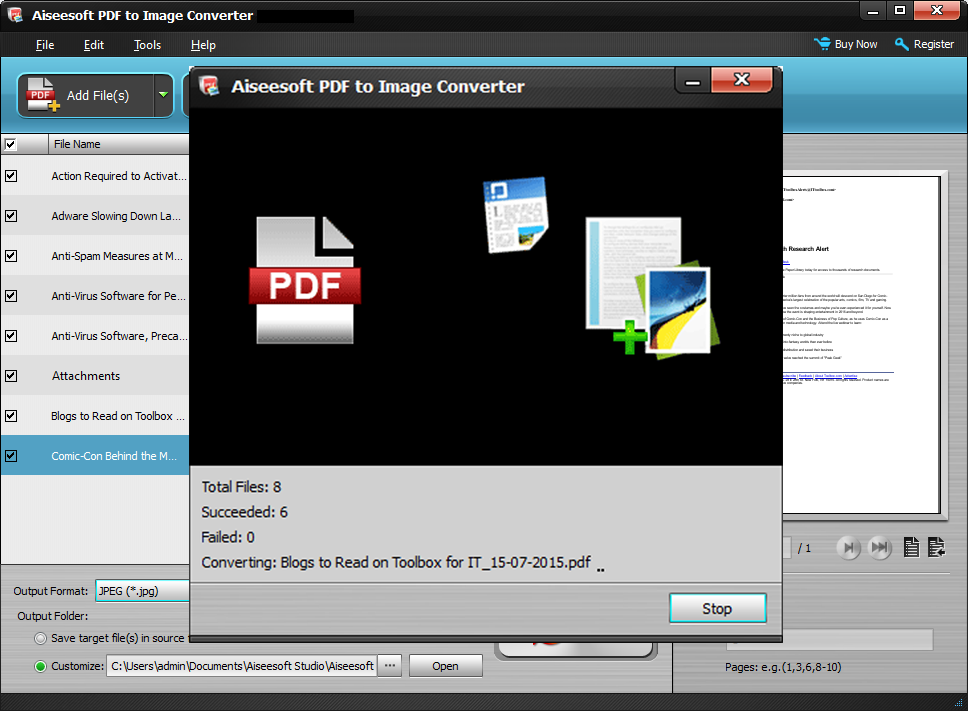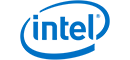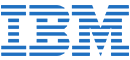- E-mail: support@stillbonsoftware.com
Why to choose PDF to Image Converter Tool?
-
Batch Conversion
Batch Conversion
Allows User to Export PDF Files to Image in Bulk
-
Simple GUI
Simple GUI
Provides simple and User-friendly Interface of Tool.
-
100% Safe and secure
100% Safe and secure
It Provides 100% Error-free conversion of PDF Files to Image
-
Fully Supportable
Fully Supportable
Provides Multiple Image Formats i.e. TIFF, JPG, JPEG, PNG, GIF, etc.
-
No Quality Loss
No Quality Loss
Instantly Converts PDF to Image Without Any Quality Loss
-
Supports All PDF Files
Supports All PDF Files
Highly Supportable to All PDF Files of any Adobe Reader Version.
-
Easily Editable
Easily Editable
Allows User to Edit Image as Per User's Requirement
-
Preview PDF Files
Preview PDF Files
Users can Preview PDF Files and Its Data Before Performing PDF to Image Conversion.
Video Guide for PDF to Image Conversion
Frequently Asked Questions
In order to convert PDF to JPG, use PDF to Image Converter tool and follow simple steps as discussed below: -
- Download and Install PDF to JPG Converter.
- Now, Click on "Add Files" and add multiple PDF files.
- Set Desired "Output Format" as JPG and saving location.
- Click on Start Button for PDF to Image Conversion.
Yes, the tool supports batch conversion. So that users can batch export PDF to Image format at once.
The PDF to Image Converter provides multiple image saving formats such as PNG, JPG, JPEG, GIF, BMP, TGA, PPM, JPEG 2000, TIFF, etc.
I have tried this PDF to Image Converter tool and it successfully transform PDF file to .JPG format with high quality. This helps me a lot to convert my PDF documents into JPG format.
I have tried lots of PDF to Picture converter tools to convert PDF to JPG to PDF to PNG format. None of them works!! Then, my friend recommends me to try this ultimate PDF to Image converter which works for me.