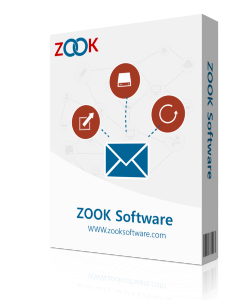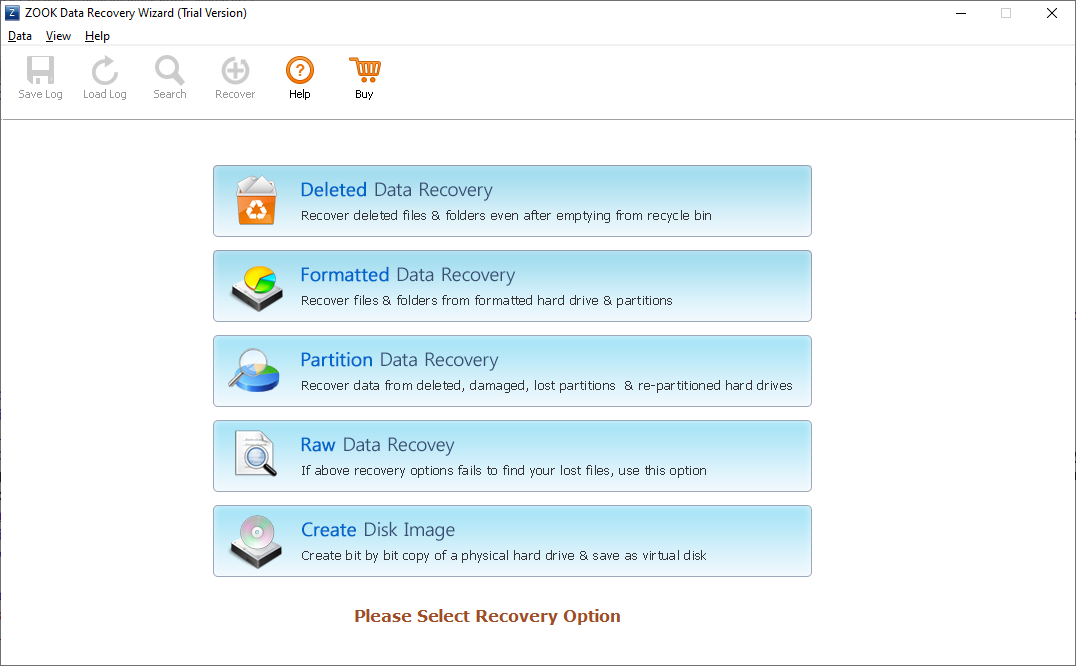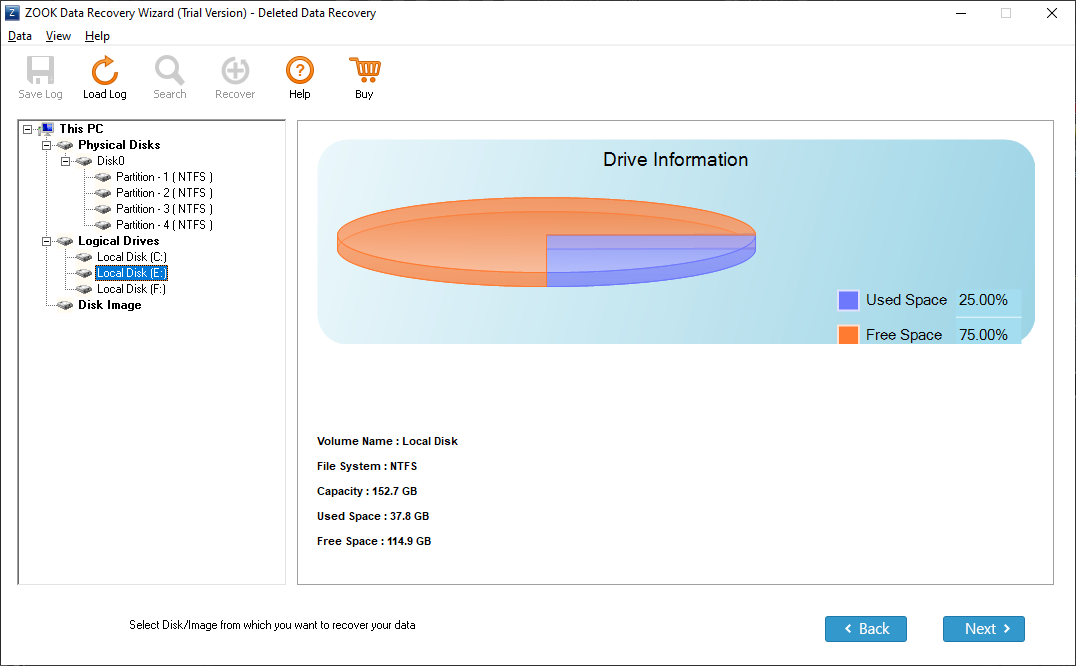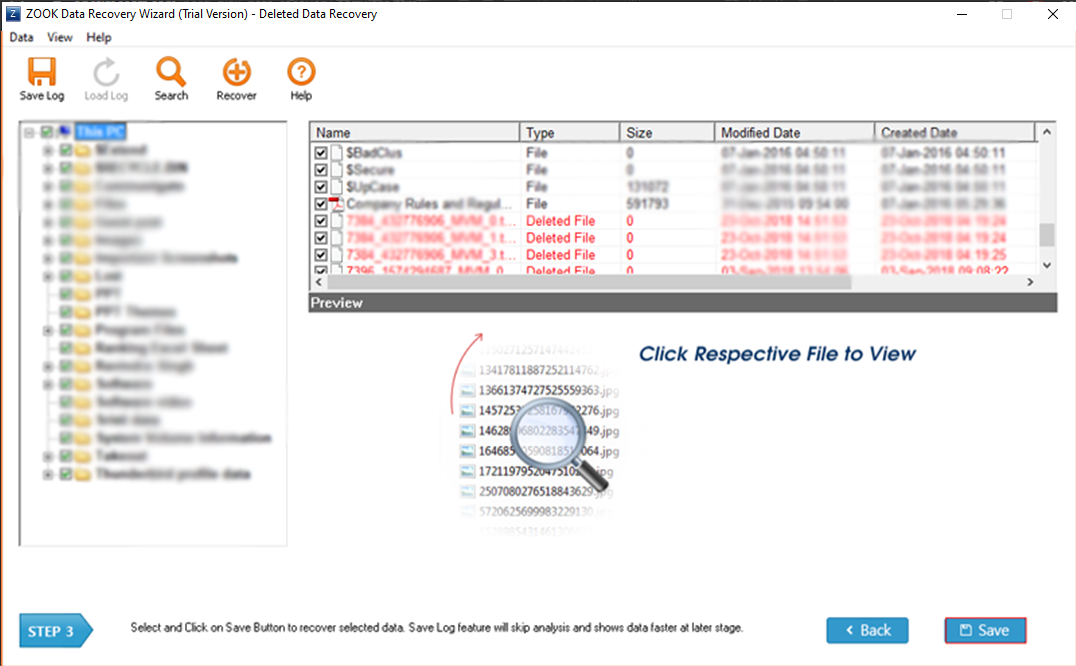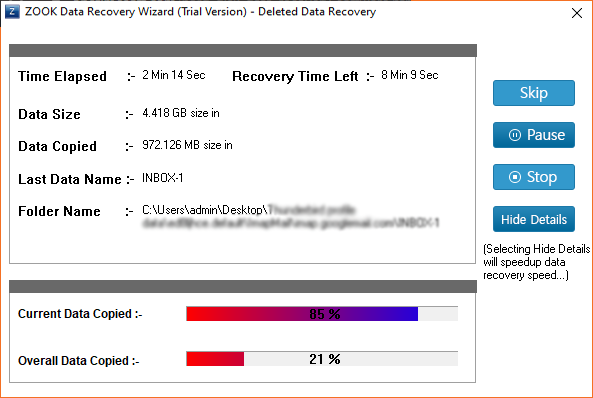Data Recovery Software
Prominent Solution to Recover Permanently Deleted Files From Storage Devices
(Average Rating 4.9 Based on 86 Reviews)
Best Windows Data Recovery Software is a Professional Solution for Users to Quickly Recover Deleted, Corrupted, Formatted, Lost Data from PC/Computer, or any Removable Device.